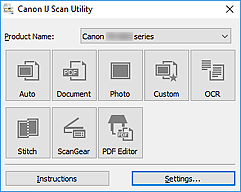Iniciando o IJ Scan Utility
 Nota
Nota
-
Se você tiver mais de um scanner ou se tiver alterado de USB para conexão de rede, configure o ambiente de rede no IJ Scan Utility.
Siga estas etapas para iniciar o IJ Scan Utility.
Windows 10:
No menu Iniciar (Start), selecione (Todos os aplicativos (All apps)) > Canon Utilities > IJ Scan Utility.
Windows 8.1:
Selecione IJ Scan Utility na tela Início.
Se IJ Scan Utility não aparecer na tela Início, selecione o ícone Pesquisar (Search) e pesquise por "IJ Scan Utility".
Windows 7:
No menu Iniciar (Start), selecione Todos os programas (All Programs) > Canon Utilities > IJ Scan Utility > IJ Scan Utility.